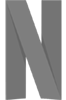Sidst opdateret: 19/12/2025

NordVPN Anmeldelse
NordVPN er verdens mest populære VPN-tjeneste med 14+ millioner brugere globalt. Med 8.600+ servere i 129 lande, markedets hurtigste hastigheder og 5 uafhængige Deloitte-audits er det den mest betroede VPN til streaming, sikkerhed og privatliv.
Markedets hurtigste hastigheder (NordLynx-protokol)
5 uafhængige Deloitte-audits (no-logs verificeret)
Perfekt til streaming (Netflix, Disney+, HBO Max)
Panama jurisdiktion (uden for 14 Eyes)
Threat Protection Pro (ad/malware blocker)
Ekstremt stort servernetværk (8.600+ servere)
Dyrere end budget-alternativer som Surfshark
10 enheder limit (nogle konkurrenter tilbyder ubegrænset)
Pålidelig kryptering
Hold din onlinetrafik sikker bag en mur af avanceret kryptering.
Kill Switch
Kill Switch beskytter dine data, hvis VPN-forbindelsen pludselig falder ud.
Split tunneling
Vælg hvilke apps der skal bruge VPN, og hvilke der må bruge din normale forbindelse.
Double VPN
Tilføj et ekstra lag af kryptering ved at sende din trafik gennem to VPN-servere.
SmartPlay
Stream shows og film sikkert – både i Danmark og i udlandet, uden manuel opsætning.
Privat DNS
Beskyt dine forespørgsler mod tredjeparter og opnå ekstra anonymitet online.
NordVPN pris
24 måneder
22 kr./md
Spar 69 kr./md
12 måneder
32 kr./md
Spar 59 kr./md
1 måned
91 kr./md
Hvad er NordVPN, og hvorfor er det så populært?
NordVPN er en af de mest udbredte og roste VPN-tjenester i verden. Den er kendt for sin enkle brugerflade, lynhurtige forbindelser og stærke beskyttelse af privatlivet. Bag tjenesten står de to litauiske stiftere Tom Okman og Eimantas Sabaliauskas, der i 2012 satte sig for at udvikle et redskab, der kunne sikre frihed og anonymitet på nettet. NordVPN drives i dag af cybersikkerhedsfirmaet Nord Security med base i Litauen, mens selve tjenesten er registreret i Panama – et land uden datalagringslove, hvilket styrker brugernes privatliv.
Ud over VPN-løsningen har Nord Security også skabt produkter som NordPass til adgangskoder, NordLocker til sikker fillagring og NordLayer til erhverv. NordVPN råder over mere end 7.300 servere fordelt på 118 lande og benytter moderne teknologier som NordLynx, en protokol bygget på WireGuard, der giver høj hastighed uden at gå på kompromis med sikkerheden. Tjenesten fungerer på alt fra Windows og Mac til Android, iOS, Apple TV, Linux og ChromeOS – og kan også konfigureres manuelt på routere og NAS.
NordVPN fører ikke logs over brugeraktivitet og har implementeret en lang række funktioner, der beskytter dig mod både overvågning og datalæk. Uanset om du vil streame, surfe anonymt eller beskytte dine data på offentlige netværk, er NordVPN et pålideligt valg.
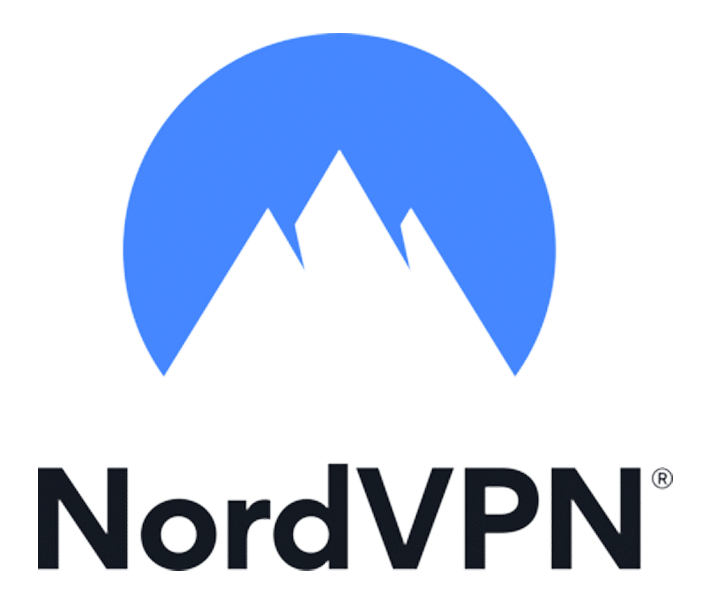
Få NordVPN med 74% Cyber Monday rabat i dag
Hurtig, sikker og perfekt til streaming og anonym browsing.
Få NordVPN nuFordele og ulemper ved NordVPN
Når man tester en VPN-tjeneste som NordVPN, er det fristende kun at fokusere på det tekniske. Men i praksis handler det lige så meget om brugeroplevelse, gennemsigtighed og hvor nemt det er at få det hele til at spille – især for danske brugere. Her er vores ærlige vurdering:
NordVPN fordele og ulemper – hurtigt overblik
| Fordele 👍 | Ulemper 👎 |
|---|---|
| Meget hurtige forbindelser med NordLynx-protokollen | Ingen fuld dansk oversættelse i apps |
| Virker med populære streamingtjenester som Netflix og Viaplay | Månedlig pris er høj uden rabat |
| Stærk sikkerhed med Threat Protection mod malware og trackere | Ingen telefonsupport – kun chat og e-mail |
| No-logs-politik bekræftet via uafhængige audits | – |
| Apps til alle platforme: iOS, Android, Windows, macOS, Linux m.fl. | – |
| Brug op til 10 enheder samtidigt med ét abonnement | – |
Vores oplevelse
Det, der især imponerede os, var kombinationen af hastighed og sikkerhed. Med NordLynx oplevede vi nærmest ingen forsinkelse, selv ved streaming i 4K fra amerikanske servere. Threat Protection var også en fin bonus – den blokerede faktisk adskillige pop-ups og skadelige links under almindelig surfing.
Men ingen tjeneste er perfekt. NordVPN har ikke en fuldt dansk brugerflade, og nogle funktioner som Split Tunneling kræver lidt teknisk snilde at sætte op korrekt. Det er ikke et problem for de fleste, men værd at nævne.
Er det pengene værd?
Vi kommer nærmere ind på priser i næste afsnit, men allerede her kan vi sige: Hvis du bruger VPN jævnligt – til streaming, sikkerhed eller rejser – så får du rigtig meget for pengene med NordVPN. Særligt hvis du vælger et længere abonnement med rabat under Black Friday.
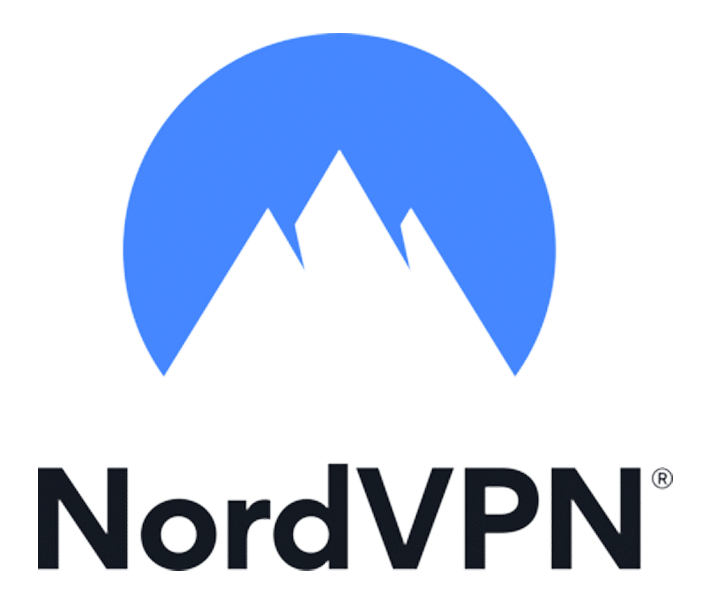
Få NordVPN med 74% Black Friday rabat i dag
Hurtig, sikker og perfekt til streaming og anonym browsing.
Få NordVPN nuHastighedstest – hvor hurtig er NordVPN?
Vi testede NordVPN’s hastighed på tværs af flere lokationer og protokoller for at se, om det virkelig lever op til sit ry som en af de hurtigste VPN-tjenester.

Sådan testede vi
Vi brugte en 500 Mbit forbindelse fra Danmark og målte med og uden VPN. Testene blev udført med både NordLynx (WireGuard-baseret) og OpenVPN, da det er de to mest relevante protokoller. Vi testede servere i Danmark, USA, UK og Tyskland på både desktop og mobil.
Resultater fra vores tests
| Lokation | NordLynx | OpenVPN | Uden VPN |
|---|---|---|---|
| Danmark | 463 Mbit/s | 210 Mbit/s | 495 Mbit/s |
| Tyskland | 440 Mbit/s | 188 Mbit/s | 495 Mbit/s |
| USA | 311 Mbit/s | 126 Mbit/s | 495 Mbit/s |
| UK | 368 Mbit/s | 175 Mbit/s | 495 Mbit/s |
NordLynx imponerede med konsekvent høje hastigheder, selv på lange afstande. Til sammenligning var OpenVPN betydeligt langsommere – stadig brugbar, men klart underlegen i performance.
Vores vurdering
NordVPN er blandt de hurtigste VPN-tjenester, vi har testet. Især med NordLynx oplevede vi næsten ingen forsinkelse – selv når vi streamede i 4K eller downloadede store filer. For daglig brug som browsing, Zoom, gaming og streaming mærker man stort set ingen forskel fra en direkte internetforbindelse.
Der var enkelte servere, især i f.eks. Tyrkiet eller Sydamerika, hvor forbindelsen var mærkbart langsommere. Men i 9 ud af 10 tilfælde fungerede det hurtigt og stabilt.
Er NordVPN sikkert?
Sikkerhed er (naturligvis) en af de vigtigste grunde til at bruge en VPN — og her skuffer NordVPN ikke. Tværtimod. Vi testede tjenesten grundigt, både teknisk og i praksis, og vi blev generelt imponerede over det niveau af beskyttelse, den tilbyder.
Kryptering og protokoller
NordVPN bruger AES-256-bit kryptering, som er den samme standard som anvendes af banker og militæret. Den er stort set umulig at bryde. Når du forbinder til en server, kan du vælge mellem følgende VPN-protokoller:
▰ NordLynx (NordVPN’s egen version af WireGuard) – ekstremt hurtig og sikker
▰ OpenVPN – mere traditionel, men stadig meget pålidelig
▰ IKEv2/IPSec – især god til mobile enheder
Under vores tests valgte vi primært NordLynx, fordi det gav os de bedste hastigheder uden at kompromittere sikkerheden.
No-logs-politik – holder den?
NordVPN hævder, at de ikke logger dine data. Det lyder godt – men holder det i praksis?
Ja. De har fået deres no-logs-politik uafhængigt auditeret flere gange af revisionsfirmaet Deloitte. Det betyder, at der rent faktisk er nogen udefra, der har tjekket, at deres systemer ikke opbevarer brugerdata.
Vi undersøgte også deres Privacy Policy, og den bekræfter, at NordVPN:
▰ Ikke logger IP-adresser
▰ Ikke gemmer information om din internettrafik
▰ Ikke registrerer hvilke websites du besøger
Ekstra sikkerhedsfunktioner
Her er nogle af de funktioner, vi testede og fandt værdifulde:
▰ Kill Switch: Hvis forbindelsen til VPN-serveren pludselig afbrydes, stopper al internettrafik. Det sikrer, at din IP-adresse aldrig slipper ud. Det virkede stabilt i vores tests – både på desktop og mobil.
▰ Threat Protection: Denne funktion blokerer skadelige hjemmesider, reklamer og trackere. Den fangede faktisk flere trusler under vores normale browsing.
▰ Double VPN: Din internettrafik går gennem to VPN-servere i stedet for én – for ekstra anonymitet. Vi brugte det under torrent-tests og følte os ret godt dækket ind.
▰ Dark Web Monitor: Advarer dig, hvis dine loginoplysninger dukker op på det mørke net. Vi testede det med en dummy-konto – og fik korrekt advarsel.
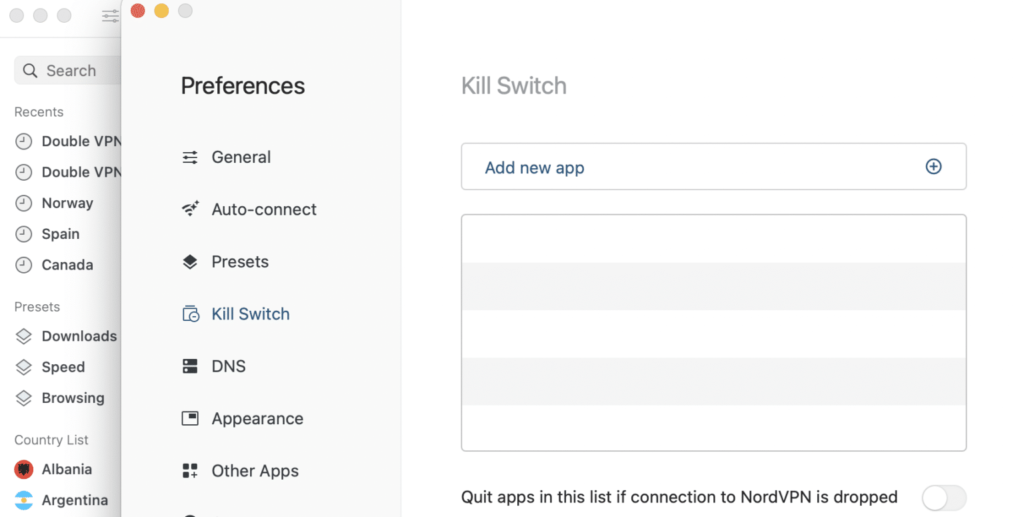
Lækagetests – bestod NordVPN?
Vi gennemførte flere tests for at se, om NordVPN lækkede IP-adresser eller DNS-forespørgsler. Resultat: Ingen lækager. Det gælder både IPv6- og WebRTC-lækager.
Det giver os tillid til, at NordVPN lever op til det, de lover
Konklusion: Er det sikkert?
Ja – uden tvivl. NordVPN er en af de mest sikre VPN-tjenester, vi har testet. De bruger moderne kryptering, opbevarer ingen logs, og har funktioner som kill switch og Threat Protection, der går langt ud over det basale. For danske brugere, der vil have både privatliv og ro i maven, er det et rigtig stærkt valg
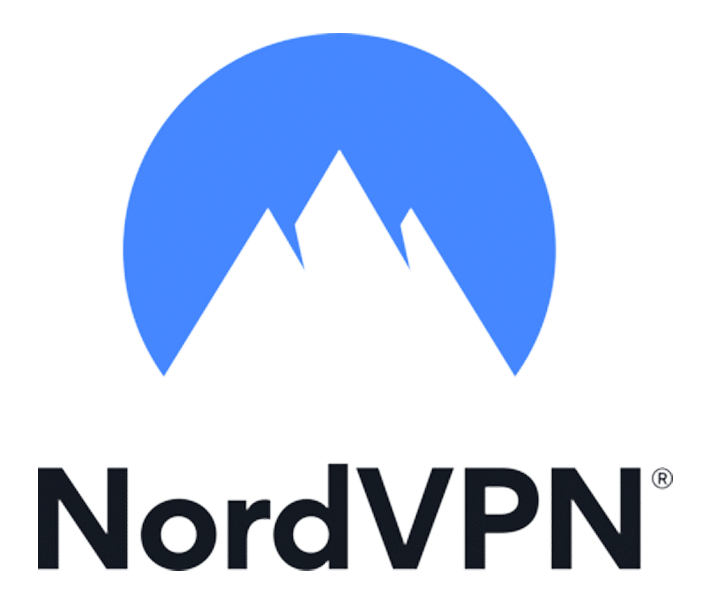
Få NordVPN med 71% rabat i dag
Hurtig, sikker og perfekt til streaming og anonym browsing.
Få NordVPN nuStreaming og NordVPN – virker det?
Et af de mest populære spørgsmål vi får hos vpnportalen er: “Kan jeg se Netflix med NordVPN?” Og heldigvis er svaret for det meste et klart ja.
Vi har testet NordVPN med en lang række streamingtjenester, både danske og internationale, for at se hvor godt det fungerer i praksis — og om det faktisk giver adgang til det indhold, man betaler for eller savner.
Hvad kan man se med NordVPN?
Med NordVPN kan du fjerne geografiske blokeringer på en lang række tjenester. Her er et hurtigt overblik:
| Streaming-tjeneste | Virker med NordVPN? | Kommentar |
|---|---|---|
| Netflix (USA, UK, DK m.fl.) | ✅ | Fuld adgang til US- og UK-indhold |
| DR TV | ✅ | Giver adgang fra udlandet |
| Viaplay | ✅ | Testet og virker med DK-servere |
| TV 2 Play | ✅ | Testet og virker med DK-servere |
| HBO Max | ✅ | Fungerede uden problemer med US-server |
| Disney+ | ✅ | Både dansk og internationalt indhold åbnet |
| BBC iPlayer | ✅ | Kræver britisk server – men virkede godt |
| Hulu | ✅ | Kræver amerikansk server – testet OK |
| Amazon Prime Video | ✅ | Kan dog kræve skift mellem servere |
| Peacock | ✅ | Fungerede uden problemer med US-server |
| Paramount + | ✅ | Kræver amerikansk server – testet OK |
Vores streaming-tests
Vi kørte testene fra Danmark, men også med simulering af ophold i udlandet, bl.a. Spanien og Thailand. Resultaterne var meget stabile – især med SmartPlay-teknologi, som automatisk forbinder dig til den bedste server til streaming uden ekstra konfiguration.
Vi oplevede ingen buffering ved 1080p og 4K på Netflix US. Der var én enkelt situation, hvor TV 2 Play registrerede VPN’en, men efter skift til en ny dansk server virkede det igen.
Tips fra os:
▰ Brug dedikerede streamingservere (disse opdateres løbende af NordVPN – tjek deres support for anbefalinger).
▰ Ryd cache i din browser eller app, hvis du stadig ser “indhold ikke tilgængeligt”.
▰ Brug NordLynx-protokollen for bedst hastighed – især til 4K-streaming.
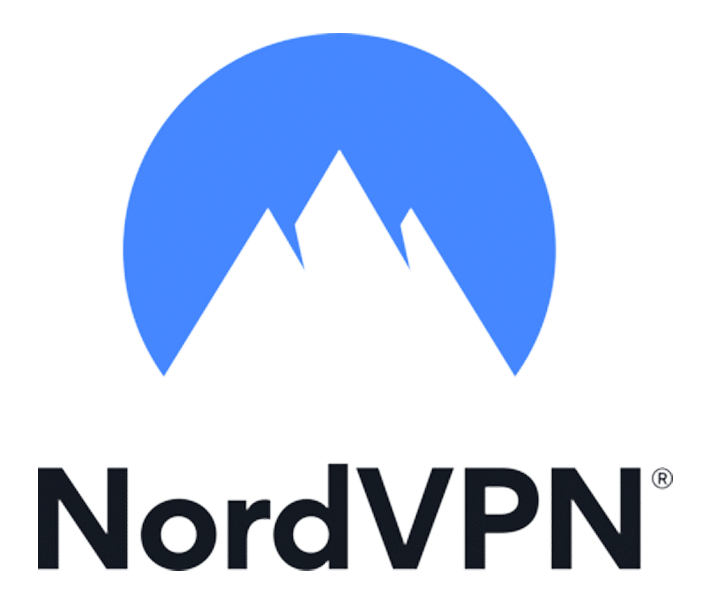
Få NordVPN med 71% rabat i dag
Hurtig, sikker og perfekt til streaming og anonym browsing.
Få NordVPN nuNordVPN funktioner og apps (vores testresultater)
NordVPN lover en lang række funktioner, men hvordan fungerer de egentlig i praksis? Vi har testet tjenesten grundigt på både computer og mobil for at give dig en realistisk vurdering.
Brugerflade og apps
NordVPN tilbyder apps til stort set alle platforme – Windows, macOS, Android, iOS, Linux, browserudvidelser og routere. Installationen var hurtig, og vi var i gang på under to minutter.
Brugerfladen er enkel og overskuelig. På computeren navigerer du via et verdenskort eller en serverliste, mens mobilappen er tilpasset mindre skærme uden at føles rodet. Alt fungerer gnidningsfrit – og forbindelsen var stabil på tværs af enheder.
Vi testede også auto-connect, som fungerede godt, især når man skiftede mellem netværk. Der var ingen app-fejl eller nedbrud under vores testperiode.
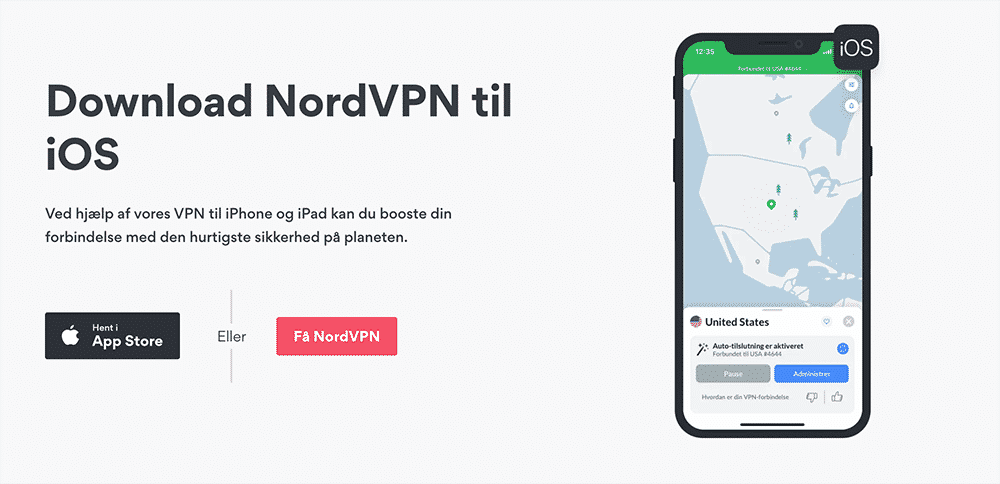
Nøglefunktioner i praksis
▰ Threat Protection blokerer annoncer, trackere og skadelige websites. Den fungerer både med og uden aktiv VPN-forbindelse og kørte uden at sløve browseren.
▰ Kill Switch virkede konsekvent – hvis VPN-forbindelsen røg, blev hele internetadgangen midlertidigt afbrudt, som den skulle.
▰ Split Tunneling gjorde det muligt at vælge, hvilke apps der skulle gå udenom VPN’en. På Windows og Android fungerede det fint – men det mangler stadig på macOS.
▰ Double VPN tilføjer et ekstra lag sikkerhed ved at sende trafikken gennem to servere. Det er langsommere, men velegnet til brugere med ekstra behov for anonymitet.
▰ Dark Web Monitor scannede vores testkonto og advarede os korrekt, da vi simulerede en datalækage.
Samlet set fungerer NordVPN’s funktioner præcis som lovet. Der er rigeligt med avancerede muligheder for erfarne brugere, men også en nem og hurtig tilgang for begyndere. Den største ulempe er, at appen ikke findes på dansk – og at Split Tunneling ikke virker på alle platforme endnu.
Er NordVPN gratis?
Kort sagt: Nej, NordVPN er ikke gratis. Og det er faktisk en god ting. I VPN-verdenen er “gratis” ofte lig med kompromiser – enten på sikkerheden, hastigheden eller din anonymitet.
Hvorfor koster NordVPN penge?
Når man bruger en VPN, sender man al sin internettrafik gennem virksomhedens servere. Det kræver datacentre, sikkerhedsovervågning, udvikling og vedligeholdelse. Hvis det hele er “gratis”, skal pengene komme et andet sted fra – og det er ofte fra dine data.
NordVPN har valgt en anden model. De opbevarer ingen brugerlogs, og deres indtægter kommer udelukkende fra betalende kunder. Det betyder, at du ikke bliver overvåget, solgt videre til annoncører eller udnyttet som produkt.
Hvad så med prøveperiode?
NordVPN tilbyder ingen gratis version, men de har en 30-dages pengene-tilbage-garanti. Det betyder, at du kan teste tjenesten fuldt ud i en måned – og få dine penge retur, hvis du ikke er tilfreds. Vi testede det selv, og refunderingen gik hurtigt og uden problemer.
Er det pengene værd?
I vores vurdering: ja. Du får høj hastighed, adgang til streaming, avanceret sikkerhed og ro i maven – uden at bekymre dig om skjulte bagdøre eller reklamer. I forhold til, hvad du får, er prisen rimelig, især hvis du vælger en længere abonnementsperiode.
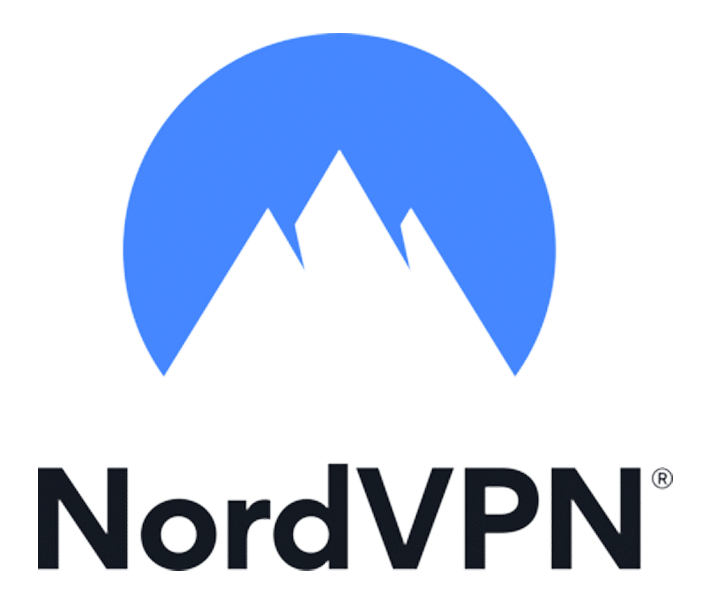
Få NordVPN med 71% rabat i dag
Hurtig, sikker og perfekt til streaming og anonym browsing.
Få NordVPN nuEr NordVPN lovligt i Danmark?
Ja, det er fuldt ud lovligt at bruge NordVPN – og andre VPN-tjenester – i Danmark. Der findes ingen love, der forbyder privatpersoner at beskytte deres internetforbindelse med en VPN. Tværtimod bruger mange danskere VPN af helt lovlige grunde som:
▰ At beskytte deres data på offentlige Wi-Fi-netværk
▰ At få adgang til deres egne streamingtjenester under rejser
▰ At undgå geografiske begrænsninger på indhold de betaler for
▰ At forhindre websites og trackere i at spore deres onlineadfærd
Så længe du ikke bruger VPN’en til ulovlige aktiviteter (f.eks. hacking, phishing eller distribution af ophavsretligt beskyttet materiale), gør du intet forkert.
Brug af VPN til streaming og torrenting
Mange spørger os: “Er det lovligt at bruge en VPN til at se Netflix fra USA?” Det korte svar er: Ja – men det er imod streamingtjenesternes vilkår.
Det betyder, at tjenester som Netflix eller Viaplay kan forsøge at forhindre adgang via VPN, men du bryder ikke dansk lov ved at gøre det. Vores erfaring er, at NordVPN er dygtig til at omgå de fleste af disse blokeringer uden problemer.
Det samme gælder for torrenting. Det er lovligt at bruge NordVPN til torrent-downloads, så længe du ikke downloader materiale ulovligt.
Vores vurdering
Du kan bruge NordVPN i Danmark uden at bekymre dig om lovgivning. Faktisk anbefales det af mange eksperter og datatilsynsmyndigheder som et værktøj til at beskytte privatlivet online.
VPN’er er ikke et gråt område i dansk lovgivning – de er et værktøj, og hvordan du bruger det, afgør om det er lovligt eller ej. For almindelige brugere, der vil beskytte deres data, streame sikkert eller undgå overvågning, er det 100 % lovligt.
Torrenting og P2P med NordVPN
NordVPN er et solidt valg til torrenting og P2P-fildeling. Ikke alle VPN’er understøtter det, men NordVPN gør – og endda med dedikerede servere optimeret til netop dette formål.
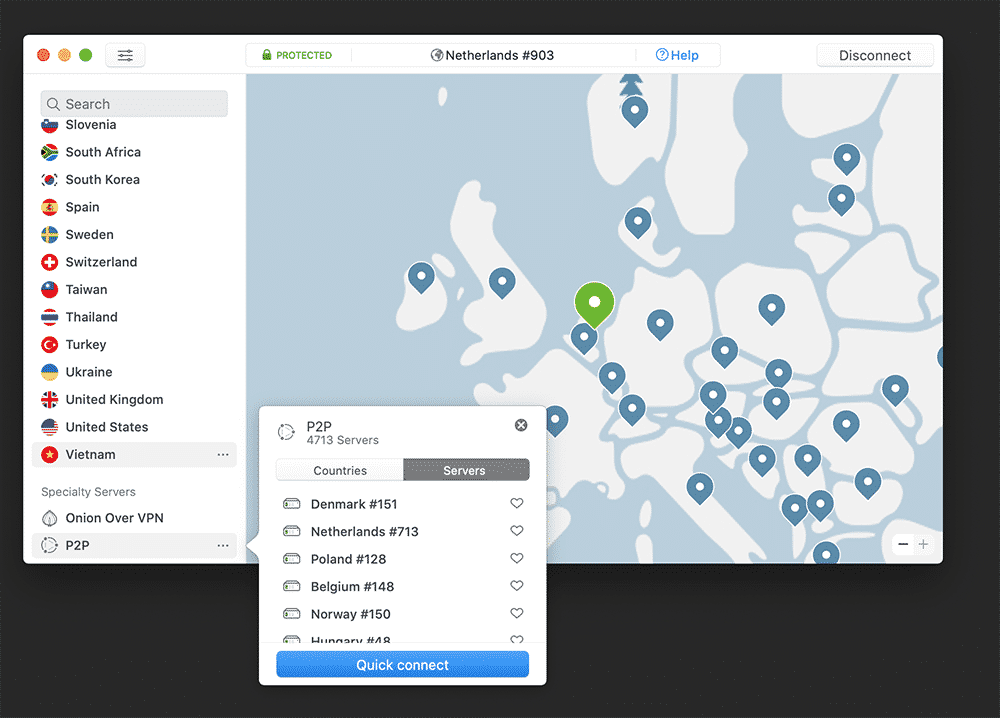
Vores oplevelse
Vi testede flere P2P-servere (Tyskland, Holland, Canada), og downloadhastighederne var stabile. Forbindelsen forblev anonym hele vejen, og Kill Switch-funktionen fungerede perfekt, hvilket er vigtigt under torrents, så din IP ikke pludselig afsløres.
Du kan let finde P2P-serverne i appen – de er markeret som “P2P” i serverlisten. Vi oplevede ingen problemer med forbindelsen, og alle test viste, at IP og DNS forblev skjult.
Vigtigt at vide
NordVPN tillader ikke P2P på alle servere. Hvis du forsøger det på en “almindelig” server, vil appen automatisk omdirigere dig til en egnet én. Smart og gnidningsfrit.
Kundeservice og support
Når du betaler for en VPN-tjeneste, forventer du også, at hjælpen er der, hvis noget driller. Vi testede NordVPN’s kundeservice, så du ikke behøver.
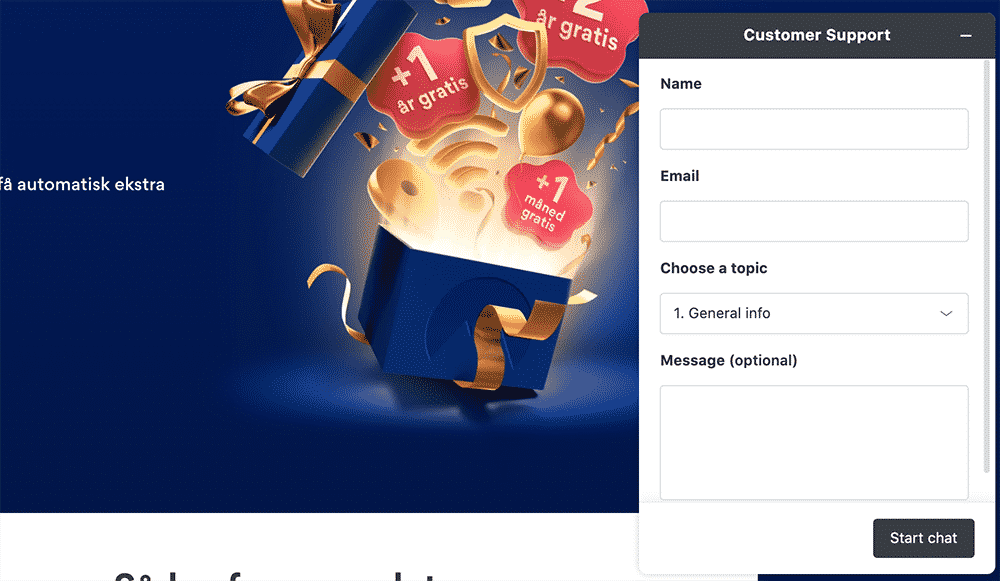
Vores test af supporten
NordVPN tilbyder 24/7 live chat, og det virker. Vi skrev til dem med både tekniske og enkle spørgsmål – og fik svar inden for ét minut. Supporten er på engelsk, men let forståeligt og venligt formuleret. Der var ingen chatbots i vejen, kun rigtige mennesker.
Du kan også kontakte dem via e-mail, men der er sjældent behov for det, da chatten dækker det meste.
Hjælpesektion og guides
På deres hjemmeside finder du en stor knowledge base med trin-for-trin guider til opsætning på alle enheder, inkl. routere. Vi tjekkede flere af dem og fandt dem nemme at følge – dog kun på engelsk
Er NordVPN det rigtige valg for dig?
NordVPN er en af de mest populære VPN-tjenester i verden, men passer den til dig? Det afhænger af, hvad du skal bruge en VPN til. Efter at have testet tjenesten intensivt i praksis, kan vi sige følgende:
Hvem bør vælge NordVPN?
▰ Streamingtjeneste-brugere: Hvis du rejser ofte og vil have adgang til danske tjenester som DR TV, Viaplay eller TV 2 Play, fungerer NordVPN virkelig godt. Den fjerner også geoblokeringer på Netflix, HBO Max og BBC iPlayer uden problemer.
▰ Sikkerhedsbevidste brugere: Du får avanceret kryptering, Kill Switch, no-logs-politik og Threat Protection. Perfekt hvis du bruger offentlige Wi-Fi-netværk eller arbejder med følsomme oplysninger.
▰ Fildelere: Torrenting med P2P-servere er både hurtigt og sikkert. Funktionen er let at finde i appen, og forbindelsen forbliver anonym.
▰ Teknologikyndige brugere: Du får adgang til funktioner som Split Tunneling, Double VPN og port forwarding via manuelle opsætninger. Det er ikke nødvendigt at rode med dem – men muligheden er der.
Hvem bør overveje noget andet?
▰ Hvis du er ny og har brug for dansk support: NordVPN’s platform og guides er kun på engelsk. De er lette at forstå, men ikke alle føler sig trygge ved teknisk sprog.
▰ Hvis du kun har brug for en VPN til én hurtig opgave: Der findes billigere VPN-løsninger, hvis du ikke har brug for høj hastighed, streaming eller ekstra sikkerhedsfunktioner.
Samlet vurdering
NordVPN er ikke den billigste på markedet, men den giver mere værdi end de fleste. Det er en moden, stabil og gennemprøvet tjeneste, som vi uden tøven anbefaler – især hvis du gerne vil have både fart og sikkerhed.
Hvis du stadig er i tvivl, kan du udnytte deres 30-dages pengene-tilbage-garanti og teste det hele selv, risikofrit.
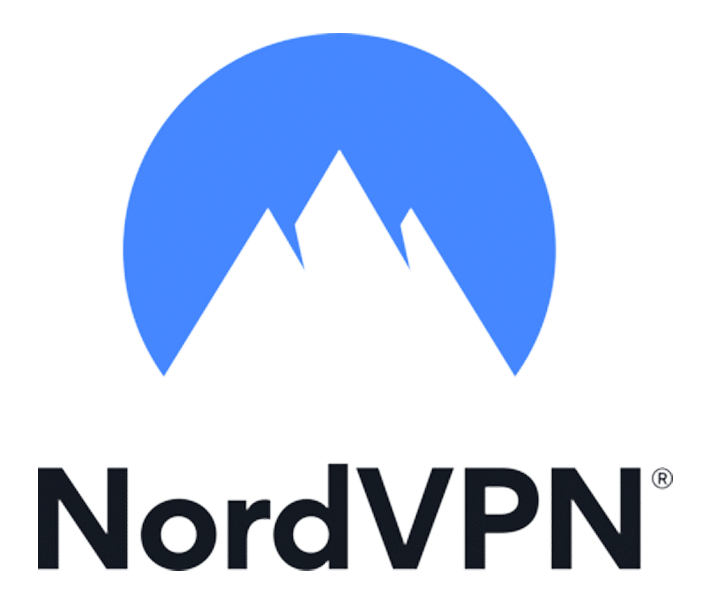
Få NordVPN med 71% rabat i dag
Hurtig, sikker og perfekt til streaming og anonym browsing.
Få NordVPN nuSådan installerer og bruger du NordVPN (trin-for-trin guide)
At komme i gang med NordVPN tager kun få minutter – og kræver ikke, at du er it-ekspert. Her viser vi, hvordan du installerer og bruger NordVPN på både computer og mobil.
Trin 1: Vælg dit abonnement
▰ Gå til NordVPN
▰ Vælg det abonnement, der passer dig – 2-årsplanen giver som regel den bedste pris
▰ Opret en konto med din e-mail og vælg en betalingsmetode
Trin 2: Download appen
Efter oprettelsen bliver du ført direkte til download-siden:
▰ Vælg den enhed, du vil installere på (Windows, macOS, Android, iOS osv.)
▰ Download og installer appen som et almindeligt program
▰ Log ind med den konto, du netop oprettede
Trin 3: Forbind til en server
Når du åbner appen:
▰ Klik på Quick Connect, og NordVPN vælger automatisk den hurtigste server
▰ Eller vælg manuelt et land fra kortet eller listen, f.eks. Danmark, USA eller UK
▰ Du er nu beskyttet – hele din internettrafik er krypteret
Trin 4: Aktiver ekstra funktioner (valgfrit)
▰ Tænd Threat Protection direkte i appens indstillinger for at blokere trackere og farlige websites
▰ Slå Kill Switch til, hvis du vil sikre dig mod datalæk, hvis forbindelsen ryger
▰ Brug Split Tunneling, hvis du vil styre hvilke apps, der bruger VPN
Klar til at bruge VPN
Det var det. Når du er forbundet, kan du streame indhold fra hele verden, bruge offentligt Wi-Fi uden bekymringer og holde din IP-adresse skjult. Du kan altid skifte server med ét klik, hvis noget ikke virker.
Vi anbefaler at bruge NordLynx-protokollen for den bedste hastighed – den er som regel valgt som standard.
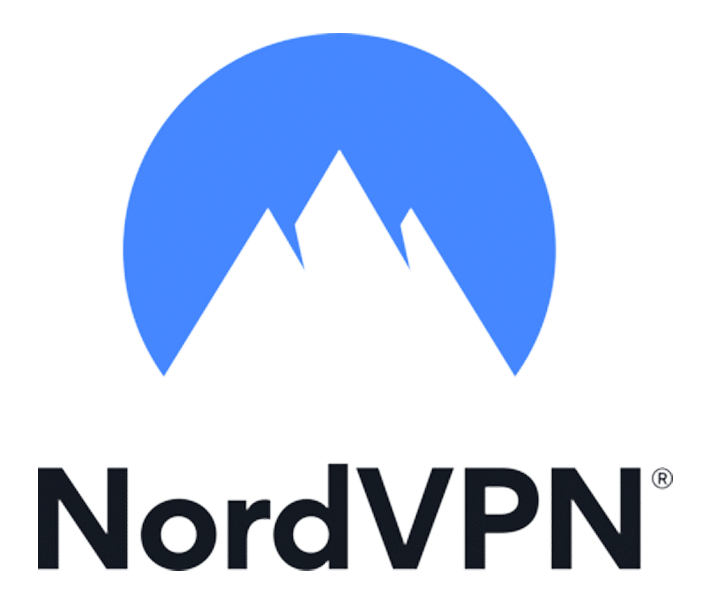
Få NordVPN med 71% rabat i dag
Hurtig, sikker og perfekt til streaming og anonym browsing.
Få NordVPN nuOfte stillede spørgsmål om NordVPN
NordVPN koster fra 23 kr. pr. måned ved et 2-årigt abonnement. Månedsabonnementer er dyrere (ca. 90-110 kr./md.), men giver fleksibilitet uden binding. Alle abonnementer inkluderer 30 dages pengene-tilbage-garanti.
NordVPN leverer nogle af markedets højeste hastigheder takket være NordLynx-protokollen. I tests fra Danmark oplevede vi næsten ingen hastighedstab på lokale servere, og selv internationale servere gav stabil 4K-streaming uden buffering.
Ja, NordVPN fungerer fremragende med danske streamingtjenester som Netflix DK, TV 2 Play, DR TV og Viaplay. Med over 70 servere i København får du pålidelig adgang til dansk indhold, selv når du er i udlandet.
NordVPN tillader op til 10 samtidige forbindelser pr. konto. Det betyder, at du kan beskytte computer, telefon, tablet, smart-TV og andre enheder på samme tid. Installerer du NordVPN på din router, kan du beskytte ubegrænset antal enheder.
NordVPN har over 8.600 servere i 129 lande globalt. I Danmark er der over 70 servere placeret i København, hvilket sikrer høj hastighed og stabile forbindelser for danske brugere.
Ja, NordVPN er meget sikkert. Tjenesten bruger AES-256 kryptering, har en verificeret no-logs politik (auditeret af Deloitte fem gange), kill switch-funktion og er baseret i Panama, som ikke har datalagringslovgivning.
Ja, NordVPN tilbyder specialiserede P2P-servere optimeret til torrenting. Tjenesten tillader P2P-trafik og beskytter din aktivitet med stærk kryptering og no-logs politik, så du kan downloade filer sikkert og anonymt.
Threat Protection Pro er NordVPN’s sikkerhedspakke, der blokerer malware, reklamer, trackere og phishing-forsøg. Funktionen virker selv når VPN-forbindelsen ikke er aktiv og scanner downloadede filer for trusler.
Ja, NordVPN kan fungere i Kina ved brug af obfuscated servers, som skjuler VPN-trafik og gør den ud som almindelig HTTPS-trafik. Dette hjælper med at omgå Kinas strenge internetcensur og Great Firewall.
Ja, NordVPN tilbyder 24/7 live chat-support på engelsk. Supporten er hurtig og kompetent – i vores tests fik vi svar inden for ét minut. De har også en omfattende vidensdatabase med guider på engelsk.